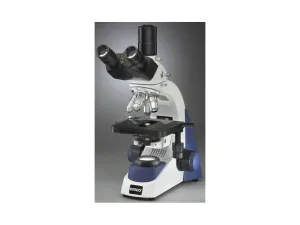These two instant Santa framers are sure to bring a smile to your client's face this holiday session.
Are your client's children on the nice list? Of course they are!
These traditional Santas were recently requested by one of my lovely customers, and I wanted to make them available for everyone.
These high-resolution PNG files are so simple to use. Just open in photoshop (or your chosen image editor), drop your image and save! Takes about 10 seconds to create these for your customers and you can use over and over again.
Easily add any photo - professional or a home shot your clients send you - to the frame and it's done! This is literally a 10 second edit to create a beautiful extra image of Santa holding your client's photo in a frame in Photoshop or Canva.
A must for all photographers this Christmas Season.
Instant digital download, keep for life and use for all your clients this year.
What's Included?
- 2 High-Resolution PNG files for use in all image editing software (including Photoshop and Canva!)
- Image files with transparency in the frame. Shadows included. Just open the image, add your portrait beneath the frame, resize and you're done!
- Use on Desktop-Laptop Mac and PC, or on your devices.
- Editing Video Tutorial Overview
- Instant Digital Download, keep for life and use over and over again!